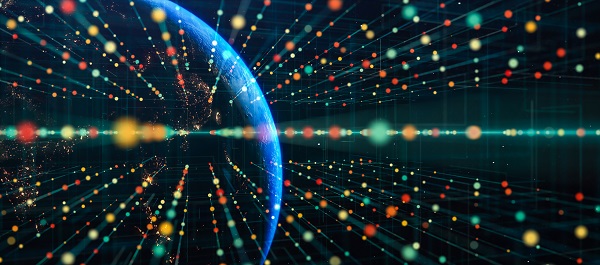Using your mobile to dictate has never been easier. Many business professionals dictate letters, notes, advices and reports on a daily basis. Using the device you have at hand – your mobile – means you can dictate wherever you are, whenever suits you.
The quality of inbuilt microphones in mobiles has excelled in the last few years.
Long gone are the days when the only way you could produce exceptional audio for dictations, as well as access specialised dictation functions, was by using an expensive, high-end, specialised professional digital dictation device, such as a Dictaphone.
Today, every mobile has the capacity to record crystal clear audio because the in-built microphones are of exceptional quality.
Pairing your mobile with the Dictate + Connect (Dictamus) dictation app or a similar professional dictation app (which feature all the functionality of a Dictaphone i.e. Insert, Overwrite), means dictating audio for transcription has never been easier.
If you don’t want to purchase a third-party professional dictation app, that’s fine. There is a Voice Recorder App on most Androids and the recording quality is excellent, uploads in .m4a format, has record/pause function, and you can change the audio file name. This is a very convenient function when using Expedict’s transcription services.
What’s more, it’s easy to upload your dictations from your mobile, to your Expedict secure client account.
Once you’ve set up the default pathway to retrieve audio from your phone for upload, simply log into your secure online account with Expedict on your mobile’s browser, and upload your files, to be transcribed within the timeframe which suits you.
Save precious time, money and resources by using your mobile to dictate. If you are an Expedict transcription client, follow the instructions below to quickly upload your audio files from your mobile to your secure client login with Expedict.
Step-by-step instructions for Dictating with a Voice Recorder App on Your Android:
- Using Google Chrome, enter the following: https://www.expedict.com
- Click on the 3 dots at the top right of your screen and select 'Add to Home Screen'. This will create a shortcut app on your mobile's home screen.
- You can arrange your Voice Recorder App and the Expedict shortcut beside each other on your mobile.
- Record your audio file(s) via your recorder app, click on the Expedict app, and enter your username and password.
- Scroll down to select files, then files.
- Click 'audio' (options are images, audio, videos etc).
Not an Expedict client yet? No problem. It’s easy to create an account with Expedict. We’re only a phone call away- FREEPHONE 0800 910 1410 -phone us and we’ll set you up with an account within minutes.
Once you’ve got an account with us, go ahead and upload your audio files from your mobile, to your secure client login. Just let us know your turnaround requirements, and any other specific instructions, and we’ll do the rest.
You’ll end up with an expertly typed transcript of your important dictations, and we’ll make sure you get those transcripts back within the timeframe you require.
We’re all being a little more mindful and frugal with the precious resources we have. Why not use what you’ve got – your mobile - and a genuine desire to get dictating!
Nothing’s holding you back now. Call us today on FREEPHONE 0800 910 1410. We’ll advise you on the best solutions to meet your specific transcription needs.